Set Up GoDaddy Email on iPhone: A Step-by-Step Guide
Struggling to set up your GoDaddy email on your iPhone? Our step-by-step guide makes it simple and quick - never miss an email again!
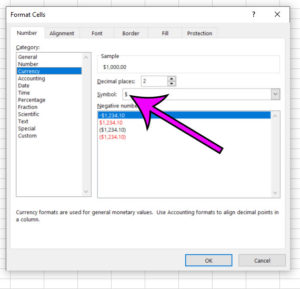
By Matthew Simpson
Microsoft Excel offers a lot of formatting options so that you can properly format the data in your cells. So if you want to learn ...
By Matthew Simpson
In Excel for Office 365, multiplying is straightforward. Use the basic formula by typing =number1*number2. For multiplying cells, type =Cell1*Cell2, like =A1*B1. To multiply entire ...
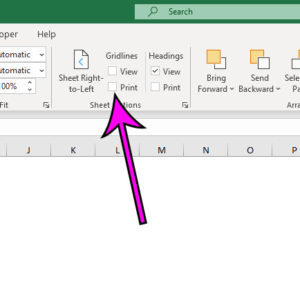
By Matthew Simpson
The default layout in Microsoft Excel displays a series of lines that identify rows, columns and cells. These lines, called gridlines, can be a useful ...
By Matthew Simpson
By Matthew Simpson
By Matthew Simpson