Set Up GoDaddy Email on iPhone: A Step-by-Step Guide
Struggling to set up your GoDaddy email on your iPhone? Our step-by-step guide makes it simple and quick - never miss an email again!
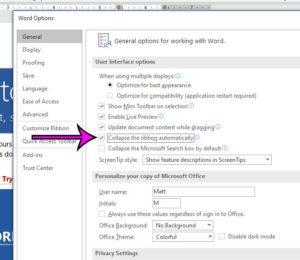
By Matthew Simpson
The navigational ribbon at the top of the window in Microsoft Office programs like Word, Excel, and Powerpoint provides you with quick access to a ...

By Matthew Simpson
The page orientation in Microsoft Word if portrait by default, so you may find yourself wondering how to make a document landscape in Word for ...
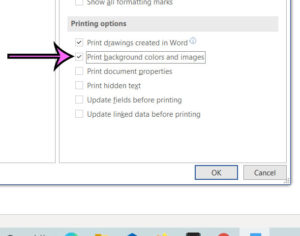
By Matthew Simpson
While your first thought when it comes to Microsoft Word may be for lengthy documents that only contain black text on a white background, Word ...
By Matthew Simpson
By Matthew Simpson
By Matthew Simpson